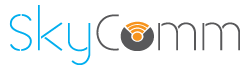How to Connect to your Gavin Jackson Desktop Computer:
Below is a video on how to setup a remote connections into Gavin Jackson..
- Connect to HTTPS://remote.gjpl.com.au
- login with your same username and password you use in the office
- Tick the Allow save credentials
- note down the domain and password (GJPL\Username)
- safe file
- run file and enter credentials..
If you have any issues then please get in contact with us.