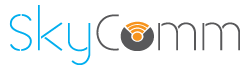Background on NBN FTTN on a Cisco Router and lack of support
I was recently asked to migrate a an existing site on a very expensive (2K a month) MPLS fiber link to a IINET NBN link running Cisco DMVPN.. This Guide How to: Setup NBN FTTN on a Cisco Router – 2900 Series should help anyone looking at doing something similer.
While we where trying to set this up both IINET and NBN where next to no help. with the most common sentance we heard was this isnt a support config.. Yet a crappy Cisco 867 is (this is probally the worse router to get as the VDSL modem isnt firmware upgradable).
For this setup we are using the following hardware
- Billion 9600-2400
- Cisco 2921 Router but with would work with although untested work with any 800 Series and 1900 series of 2900 or 3900 Series or any other ISR or ASR Router
How to: Setup NBN FTTN on a Cisco Router – 2900 Series
First thing we need to get is the default gateway belive it or not if u call IINET and ask them what is the default gateway their answer from the senior engineer is i dont know and i cant help you as its not supported….. :(.
so i recommenced setting up the Billion as normal home router and recording these details will make life easier later.. after this we will need to reset the modem and set it up in briding mode
Setup The Billion Modem
- Connect modem to power and the copper
- Login to the 192.168.1.254 admin/admin
- once loged in click Quick Start
- on the WAN interface screen change it from ATM to PTM click continue

- select Manually on the next screen then contiune again



Any other screen can be skipped but as a side not remember to set a password on the wifi or disable it. If someone connect to the wifi it will take over the NBN connection 😉
Cisco Config
This part it easy once you know the secret sauce. The only reason i think its not supported is they dont know their own default gateways 🙂
- Connect the cables up use port 4 of the billion for bridging mode. In this example im connecting the billion tointerface GigabitEthernet0/2ip address dhcpduplex autospeed auto
- set the default route without this it will never get the DHCP address as the router will not know where to send the request to.
ip route 0.0.0.0 0.0.0.0 150.101.32.85
In both the steps above i have them in a VRF but they will work with out for refereance my exact config is
ip route vrf INET-PUBLIC1 0.0.0.0 0.0.0.0 150.101.32.85
!
interface GigabitEthernet0/2
ip vrf forwarding INET-PUBLIC1
ip address dhcp
duplex auto
speed auto
there is also config with vrfs not showed here but if u know what they are then i dont need to explain.. If you do need more info though feel free to touch out to us.
Once you have the default route and the port setup it magically works… IINET if you are reading this you should take note and point any people you have asking to look at this would have saved me a bit of time 🙂
If this feels a little over your head please contact SkyComm and make a time for Call or a no obligation visit to discuss.