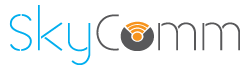How to – Use google In Edge as your default search Engine
Well with windows 10 now live and probably getting installed on millions of machine around the world. Some people might start to ask how to I get ride of bing and use google In Edge as your default search Engine
Well, the good people over at neowin have covered. Click this link to get the full article below is the basic steps
To change your default engine, follow the steps below:
- Navigate to Google.com
- Click on the three dots in the top right corner of the browser window, then click on ‘Settings’
- Go down to the bottom and click ‘View Advanced Settings’
- Scroll down until you see ‘Search in the address bar with’, click on it and select ‘Add New’
- Then click on Google and select ‘Add as default’